Education should be free, for everyone, always. [UNDER CONSTRUCTION]
A first mate's guide to books, articles and more
Preface, Preservation
book banning and burning has been an incredibly powerful tool for oppressors to make their people dumber and less critical of their regimes.
With the advent of the digital era, however, this has thankfully been made significantly harder!
There are thousands of people out there hell-bent on preserving as many books, essays, articles, etc. as possible.
In recent times, a lot of them have come under pressure, and while I am hopeful on less strict copyright laws coming in the future
(copyright expires 70 years after an author's death?? get real.), it is always stressful to look at.
this is where you come in, reader!
get a hard drive, a usb stick, anything physical and long-lasting and save as many pdfs and epubs as you possibly can. why?
because one day an archive gets shutdown, a library closed, a book banned, and that pdf will be gone forever.
all of the sites mentioned here are under constant attack and fear of shutdown, and once that happens all they carried is gone.
this page will serve as a guide to the following:
- managing an epub library using Calibre
- finding free literature online
Anna's Archive
When Z-Library faced shutdown, I had already backed up its entire library and was searching for a platform to house it. That was my motivation for starting Anna’s Archive: a continuation of the mission behind those earlier initiatives. We’ve since grown to be the largest shadow library in the world, hosting more than 140 million copyrighted texts across numerous formats — books, academic papers, magazines, newspapers, and beyond.
—Anna's Archive
Anna's archive is the modern day Library of Alexandria with it's incomprehensible scale and the primary source you need for finding what you need.
I'm not sure if the research has been done but I would not be surprised to hear that, as it currently stands, it is the largest open library in human history. which they market on their website too.
However, it is a bit tricky to use, just the front page has a ton of links, input fields and text that makes it hard to focus on.
So let me help you with that! If you want you can Skip ahead to the summary at the bottom.
1Finding a book
For the simplest operation, that is, finding a book, all you need to do is type in a book's name into the "Full Database" input field or the input box at the top.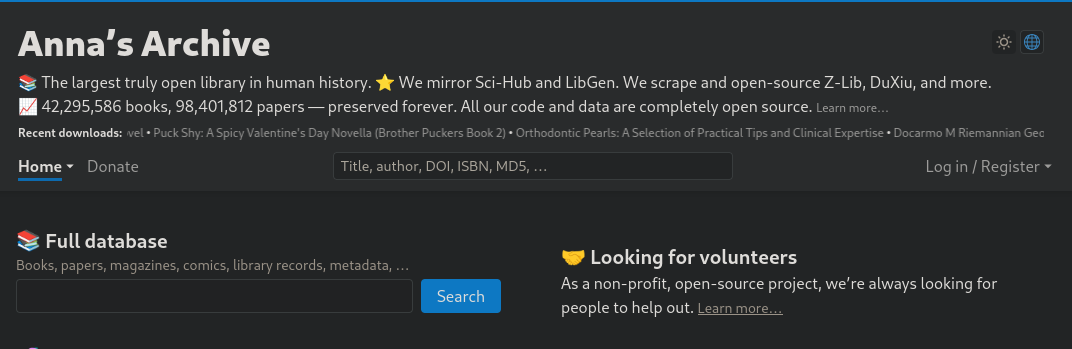
In most cases you can just use a book title to search, however if you need a specific edition of a book or something, you can find the ISBN or DOI code of the book online and paste that in.
Now let's say you want to get a book like Mary Shelley's fantastic novel Frankenstein. Well since it's an older book, it's copyright has expired meaning you can fetch it for free legally on Project Gutenberg, however I'll be using it as an example for finding books on anna's archive. After typing up "Frankenstein" into the search bar, you will be met with search results similar to these:
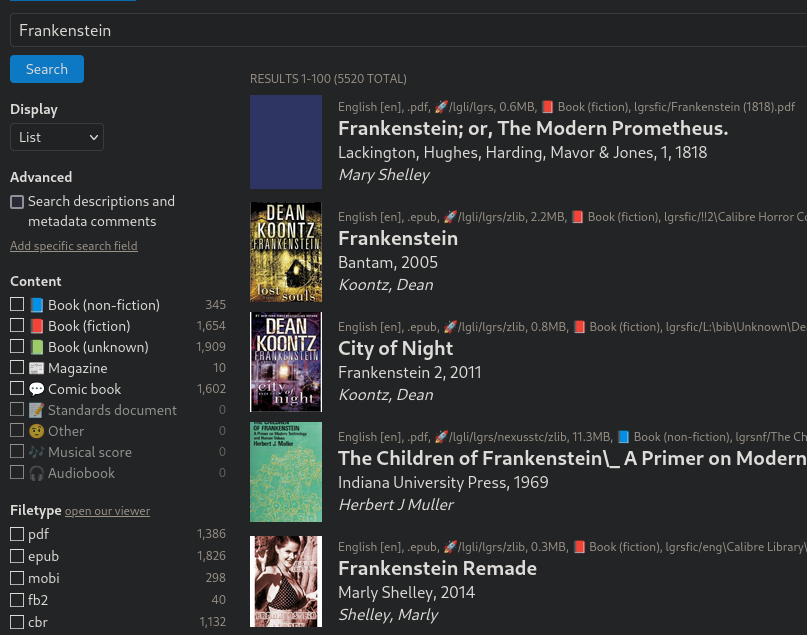
Feel free to look around and get a feel of this page. You have many useful filtering and display tools on the left, and each search result has important info on it, such as what filetype it is, what category it's from and what the file size of it is.
While I'm sure that Dean Koontz series is a fantastic marvel of modern fiction, that is not what we're interested in, so we'll click the first link.
2Downloading a book
Here is where things get a little tricky. How you download a book off anna's archive depends on where they have it available. Generally, however, you should be able to click on one of the slow download options for any book which will usually have a waitlist timer that you have to wait for before your download starts. Not to worry though as the longest time I've ever waited was around 4-5 minutes, you don't have to stare at your screen for an hour for your download to start.Alternatively, you can click on the small "external downloads" button underneath the slow download options to find outside sources that also have this file. Going with sci-hub, libgen or one of their IPFS links is usually pretty safe and fast however if you don't want to bother trying which link works and which one doesn't, stick to the slow downloads if you can.
TL;DR, you can simply click one of the slow download options offered underneath the little turtle emoji and wait for the timer to end.
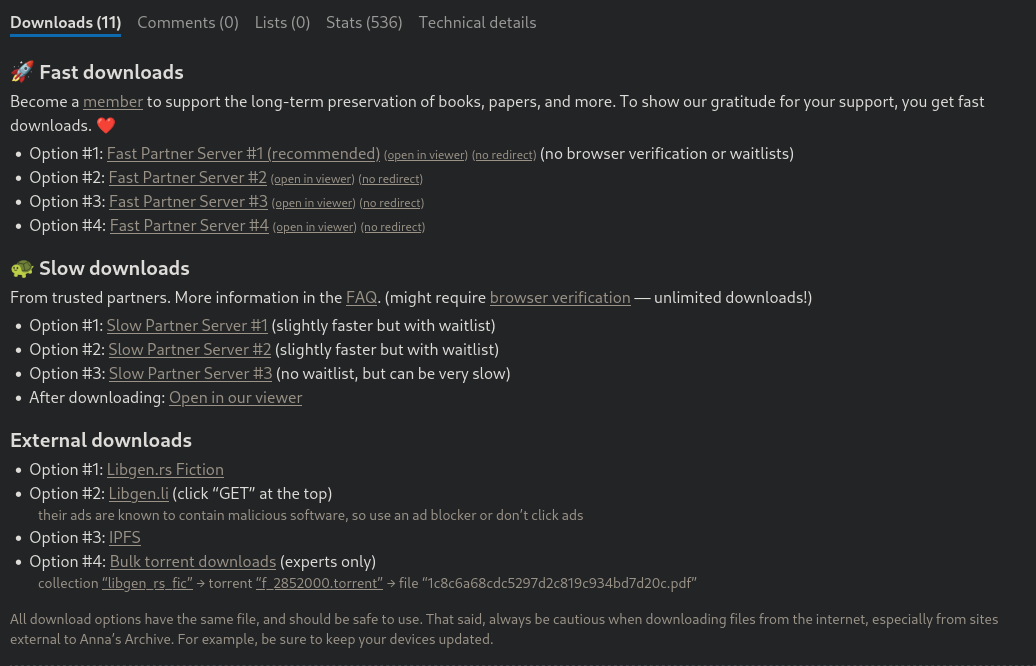
If you've chosen the slow download, simply click on the "📚 Download Now" button that appears after the timer has expired. For Sci-Hub downloads, their interface changes from time to time but it is usually very easily discernable where the download button is. For libgen downloads, they are under constant attack and often migrate domains and such, so it really depends, usually clicking on a libgen.li link and then clicking the GET button at the top of the page will slowly download your book.
Note!
If you are downloading a pdf, such as this copy of frankenstein, it might sometimes download it to temporary memory and open the pdf in a new tab. This means that you need to click the save button in your browser's pdf viewer to actually save it to a folder of your choosing.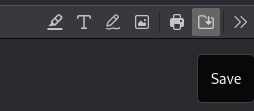
Quick Summary
To quickly recap here are the general steps:- Search the title or ISBN code of the book you need into the Full Database search bar.
- Find the book/edition (pdf, epub, etc.) you need in the search results.
- Choose a slow download option and wait for the timer to run out.
- Click the "📚 Download Now" button that appears after the timer reaches 0
